Allgemein sind die Fotos
© Jürgen Haug
(Sofern nicht anders angegeben)
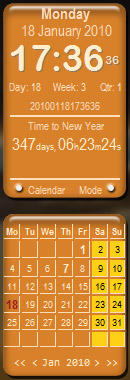
I am now using my gadget in a sidebar on Windows 10, thanks to this really helpfull program: 8GadgetPack. After installing that pack, I had the Vista style sidebar back and could install my gadget in that environment. Works like a charm.
Version Number: v3.8.0
I have made a Sidebar Gadget, dealing with Time. In version v1 it was 'just' giving the time and had several other features like stop watch and so on.
Version v2 got a calendar, too. Version 3 is all about theming, since a LOT of people were asking for it.
Presently, the upper Time related part offers these features:
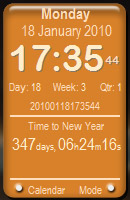

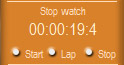


The calendar offers:
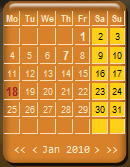
In the settings you can change:
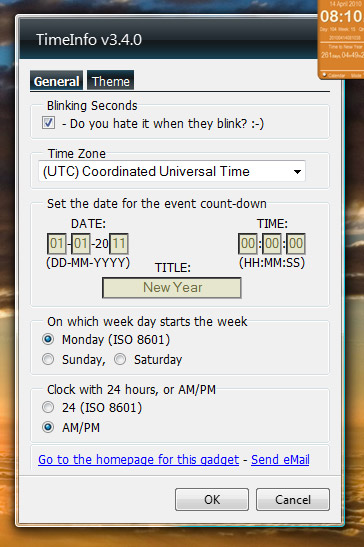

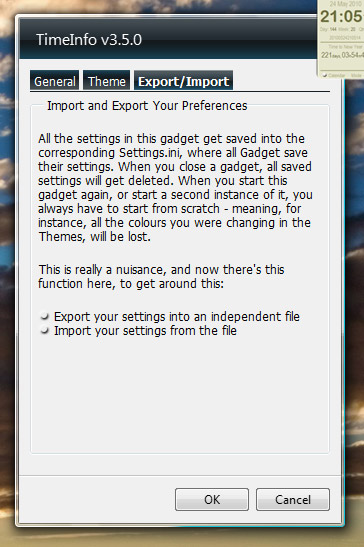
Get it here:
Since MS dumped the gadget site on Live, you'd have to be daring enough to download it from my site :-) ... (v3.8.0)Things I won't do:
Selecting own sounds. As far as I see, one cannot walk out of the folder that contains the gadget. Therefore, it would require the user to copy sounds to that folder. That's a bit asking too much, I'd say. Also, when I start distributing sound files, copyright issues come to mind, which makes the whole idea full stop. Also it's too much trouble, implementing a full fledged file requester. - All this applies for fonts, too, by the way!Links:
If you're using Windows 7, and miss the Sidebar as it used to be with Vista, you have to look at this page on SevenForums.com.
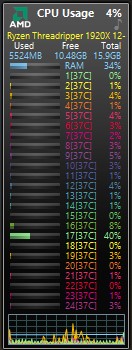 The main other gadget I am using is All CPU Meter. Besides that I am using several others of that site.
The main other gadget I am using is All CPU Meter. Besides that I am using several others of that site.
History:
3.8.0:
3.7.3:
Some small UI changes.
3.7.2:
Yet another bug found when the year changes. The first week was handed out as Week Zero this year. Looks good now.
3.7.0:
Added a chime that can be set for quarters or just the full hour. The sounds come from this guy. I just reduced the file size (going mono). The full hour chime is based on his file, too,
I just changed the sound to be more like one of a large bell (slower and darker).
Fixed a really minor buglet, when setting up the alarm with one-digit numbers.
3.6.1:
After leaving the gadget alone for some time, I finally (I think O:-) fixed that thing with the week numbers.
3.5.6:
A new year, and the same ole' problem with the calculation of the week within the year. Each time I have to just adjust by hand to that it just fits *LOL*. I can't get that
calculation straight. For obvious reasons (see above) I am not doing anything else on that gadget anymore. I wait for the day, when MS installs the the up-to-date Internet Explorer
by force (for security reasons, certainly) on my system and it won't work anymore...
3.5.5:
Just fixed a buglet, that gave Week '0' in the first days of the new year.
3.5.4:
I was hoping, that my going back to the old code in v3.5.3 would also make the Gadget run in Vista - Confirmed that it runs on Vista again - and shortened some strings, that were too long on the Vista PC I tried it on (pushed out the buttons).
3.5.3:
I got a report, that it's not working anymore on a Russian windows (спасибо Татьяна), and in the end I had to revert the code of the TimeZone part to how it has been up to 3.4. Hope it runs now again on affected machines (found out it's a bug in Windows that can affect non-latin O/S).
3.5.2:
Fixed a stoopid error, that prevented users from entering valid values into the input fields for "Count down to future events" in the settings. I messed up decimal and hexadecimal values and checked them against each other :-)
Should work now. Thanks RMG! :)
3.5.1:
Added a click sound to most of the buttons, to enhance the experience. If someone tells me, it's getting on his nerves, I'll make it optional :-)
And *ta ta*, finally the unsorted TimeZone pulldown menu got enough on my nerves. I got at that piece again, because it seems like the list of time zones got changed again by Microsoft.
And I never picked the preset time zone UTC Standard Time, by looking for it in the list, I just picked #suchandsuch, which was UTC, when I looked it up. Each time the list got changed,
the wrong time zone got picked. Now it looks for the name, and while doing that, I finally sorted the list.
3.5.0:
Added a new tab in the Settings. Here one can export and import settings into a separate file, and therefore the settings will survive closing TimeInfo and starting it again.
3.4.1:
When changing the colours, the colours for the input field in the day display did not work nicely (could be the colour of the text could not be read).
Added some more backgrounds, that Carinne made.
3.4.0:
Added a toggle to switch between 24H or AM/PM display.
3.3.1:
I got notified of a bug of elephant proportions and fixed it with this version (thanks, Simon, and was your email address correct?). The calendar week was off by one. Never use that, so I never noticed it (I wish I'd have Windows 7 at work).
3.3.0:
Added Preview for the colouring in the Settings. It's not all possible elements, but most, and enough.
I noticed that the preset Time Zone is not UTC anymore. I guess, Microsoft added another time zone to the list. I corrected that (and learned something from it. I guess I have to change the way I preset that to UTC).
Cleaned up a bit the code.
3.2.1:
Eliminated a little buglet, that showed up in the Countdown to Event part. Hours, minutes and seconds were always two digits, except of '0'. Now it shows '00'.
Also I moved the 'Week' and 'Qtr' a bit to the left. Had installed Windows 7 anew, and with the standard font, it was too much to the right.
3.2.0:
More changes for the theme-related functionality. Now one can pick out almost everything and change its colour, not just whole groups of elements. I would say, that's a big step forward.
Combined the two tabs 'Colours' and 'Background' into one tab 'Theme'.
Added a lot of new background images that Carinne made for me. I hope you like them.
3.1.0:
Changed in the background tab of the preferences the way one picks a background image. Now it has preview. No fancy sliding images or anything, just replace.
Killed some bugs, too:
The tabs didn't change looks according to which one got clicked.
Forgot to remove some alerts from debugging... :-)
When starting the gadget for the first time, the text colours did not get set or saved. When opening the prefs and not setting any colour, all colours jumped to black.
Also noticed that the RGB colours of the eyecatcher colour didn't get saved properly (copy&paste error...)
3.0.0:
Changed a lot under the hood for better theming. From here on I want to dig a bit deeper into it.
2.4.3:
There was no check for correct input in the fields for the date of a future event.
(not that I really feel like catching everything a user can intentionally do wrong :-)
Added my eMail address.
2.4.2:
Changed look of 'today' in the Calendar for Theme Orange
When the year changes, the count down to the next New Year lost one month.
Removed the lonely comma in front of the hours left to an event (like New Year) on the last day before that event.
When opening the settings, the time zone automatically got reset to Kabul (the first).
The count down for an event sometimes gave wrong results. It needed some special requirements to fall in place, or it wouldn't show up, that's why I missed that one.
2.0:
Added the Calendar
1.0:
Just the clock